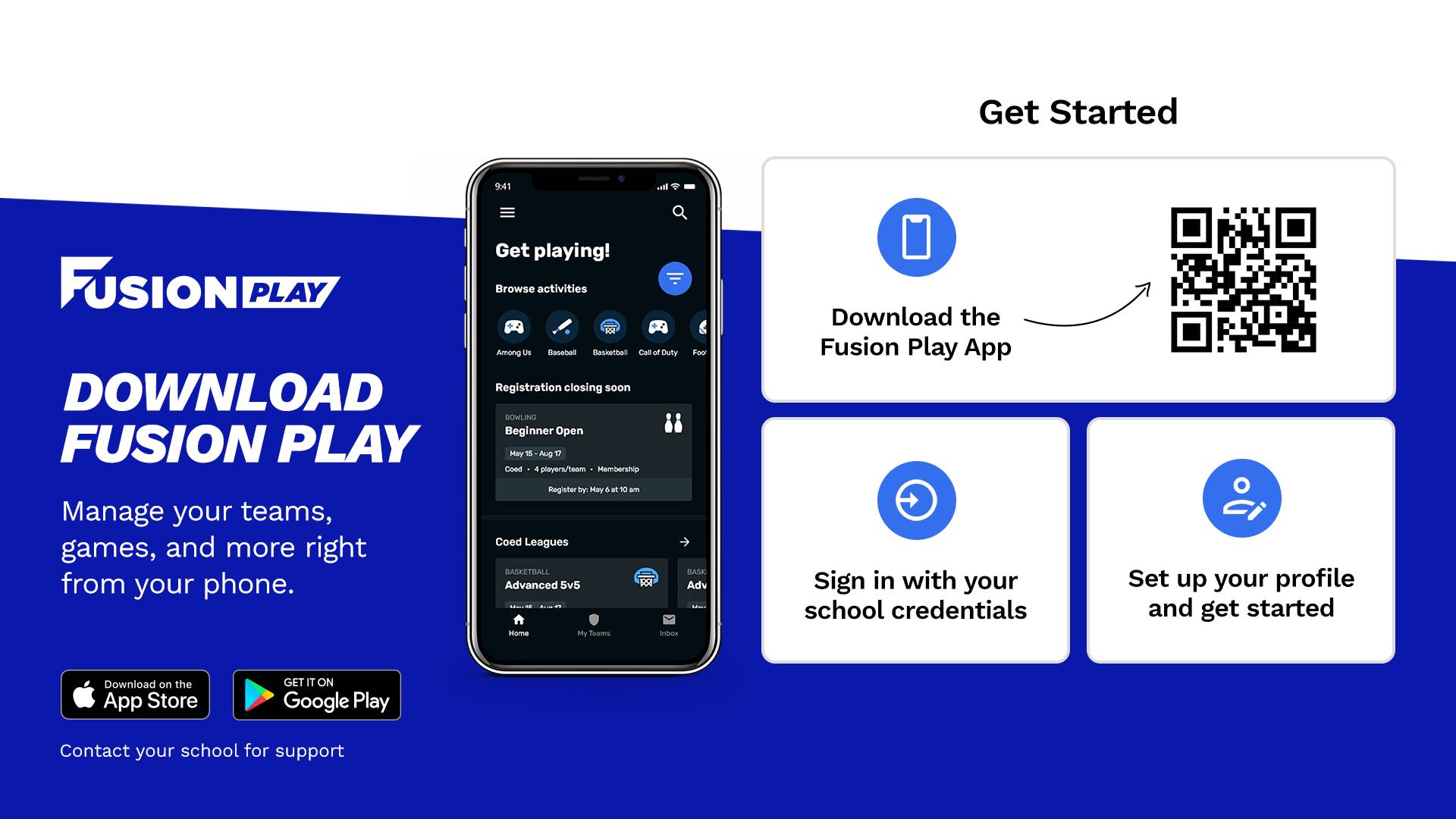Fusion Play
New FUSION PLAY App Launched!
Fusion Play is the NEW Intramural Sports scheduling software used by Campus Recreation. This page is to assist all Intramural Sports participants with many frequently asked questions and serve as a resource for many how-to questions. Please use the following information and links to assist you in the many facets and tools that Fusion Play provides.
If after viewing these resources your question can still not be answered, please email intramurals@txstate.edu.
3 Steps to Register for Intramural Sports
Step 1: Purchase the Intramural Sports Pass
Step 2: Download the Fusion Play App & Sign-in with your TXST log-in credentials
Step 3: Browse sports & register your team
Download Fusion Play
Download the Fusion Play app, login with your TXST credentials, & begin registering for your favorite sports. Manage your teams, games, & more from your phone. Remember to allow notifications to stay up-to-date on your upcoming games. Click the image below for step-by-step video guides or download the Fusion Play How-To Guide.